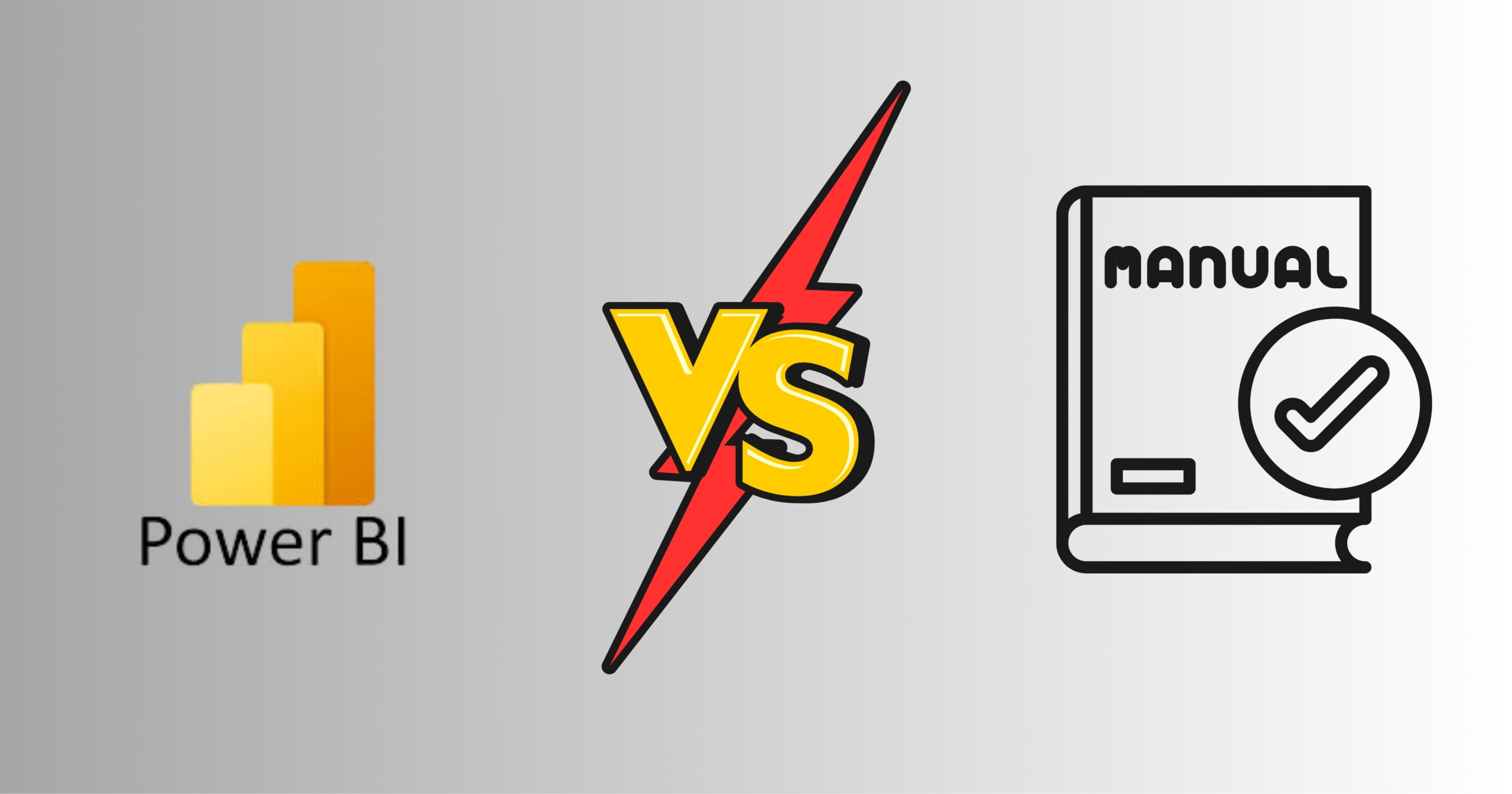
In today’s fast-paced business world, data is no longer just a byproduct of operations—it’s the backbone of strategic decision-making. While traditional reporting methods served their purpose in the past, modern businesses are now moving toward tools that offer real-time insights, visual clarity, and greater flexibility. One such tool leading the charge is Microsoft Power BI. So, what makes Power BI vs traditional reporting a conversation worth having? Let’s explore the key differences and why savvy organizations are embracing this change.
1. Static vs. Dynamic Reports
Traditional reporting often involves static Excel sheets, Word documents, or PDF reports. These require manual updates and offer limited interaction. Once a report is generated, it becomes outdated unless someone takes the time to revise and resend it.
Power BI, on the other hand, enables live dashboards and interactive reports. Users can drill down into data, filter results in real time, and explore insights at a deeper level—all with just a few clicks.
Why It Matters:
Executives no longer need to wait for end-of-month reports. Power BI delivers updated metrics on demand.
2. Manual Data Handling vs. Automated Data Sync
Conventional reporting systems often rely on manual data entry or pulling data from multiple sources. This not only consumes time but also increases the risk of human error.
Power BI connects directly to your data sources—whether it’s Excel, SQL Server, SharePoint, or cloud platforms like Azure. Once connected, data flows automatically, eliminating redundancy and reducing the potential for mistakes.
Why It Matters:
Less manual work means more accuracy, faster reports, and a more productive team.
3. Limited Visualization vs. Interactive Dashboards
Standard reporting tools like spreadsheets offer charts and tables, but they often fall short in providing a comprehensive visual understanding of data.
With Power BI, you can create interactive charts, maps, graphs, and custom visuals that make complex information easier to digest and analyze.
Why It Matters:
Decision-makers can instantly grasp trends, patterns, and performance metrics without sifting through rows of numbers.
4. Single-Purpose Tools vs. Centralized Analytic
Traditional reporting tools usually perform one function at a time—be it storing data, creating reports, or sharing documents. Often, teams use multiple platforms to get the job done.
Power BI consolidates everything into a single interface: data connection, modeling, visualization, sharing, and collaboration.
Why It Matters:
This all-in-one solution saves time, cuts down costs, and improves team collaboration.
5. Limited Access vs. Cloud-Powered Mobility
Old-school reports are often confined to office networks or specific devices. Sharing them securely can be a hassle.
Power BI is cloud-based, which means your team can access reports from anywhere—whether they’re in the office, working remotely, or on the move.
Why It Matters:
Modern teams need flexibility. Power BI ensures your insights are always within reach.
Conclusion:
The comparison between Power BI vs traditional reporting is more than just a technical upgrade—it’s a strategic advantage. Power BI empowers teams to make faster, smarter, and more informed decisions by providing real-time access to meaningful insights.
Businesses that switch to Power BI aren’t just adopting a new tool—they’re transforming how they operate and compete in the market.



